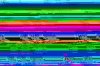This is pretty long and verbose and I apologize for that, but I thought you might be interested in a test
of Eraser I performed.
The latest PortableApps version of Heidi.ie's Eraser (v5.82) was subjected to a test in order to determine
it's effectiveness as a secure file eraser. The test was performed using a simple, reproducible formula.
Five text files, labeled consecutively TEST1, TEST2, TEST3, TEST4, and TEST5 were created. Each of these files
contained a different random 20-character alphanumeric string that was repeated 10 times in the text file.
These files were created on a laptop and uploaded to the test computer via a Western Digital 120GB Passport.
(example string: dMFO8p1qBSdEVhIRcL5m)
The files would be uploaded to the computer from the Passport individually for each test. The test file
would be placed in the C:\ drive of the test computer. The test file would be opened in Notepad, so that
the test's file string could be copied to the Clipboard. Then, Eraser would be run and the file would be dragged and
dropped into the Eraser task area. The file would then be erased according to the preferences of the test.
After the file was erased, a program called "Disk Investigator" would be opened. Disk Investigator is a forensic tool
similar to a powerful hex editor that can be used to recover deleted data and most importantly: search throughout
a hard disk for a specific string. In the "Search" box of Disk Investigator, the string that had been copied from the test
file to the Clipboard earlier was pasted. Disk Investigator then searched the C:\ drive to find the string in question, and if the string was found it was stopped and the result recorded.
(Disk Investigator can be found at http://www.theabsolute.net/sware/dskinv.html.)
By this test method, if Disk Investigator fails to find any of the random strings after using Eraser then
these files can be considered to be unrecoverable and securely erased. If strings are found by Disk Investigator
after using Eraser, then the ability of Eraser to securely erase files is called into question.
Environment:
Eraser's default File Erasing settings:
Overwrite Cluster Tip Area: Yes
Overwrite File Names: Yes
Overwrite Alternate Data Streams: Yes
Computer Info:
The test computer was an HP Pavilion running Windows XP SP2 with an Intel Pentium 4 processor, 504MB of RAM and a 32.3GB hard drive. The computer was not connected to the Internet, and the user was logged in as an Administrator. The hard drive was not in any significant state of fragmentation (Manually defragmented prior to testing). It had no significant utilities running while these tests were being performed, and there are no backup or data restore utilities installed or running, including System Restore.
Tests:
First Test:
Erasing Method: 'Only first and last 2KB'
Passes: 1
Strings found: Yes
Conclusion: This file was not satisfactorily deleted.
Second Test:
Erasing Method: 'Pseudorandom Data'
Passes: 1
Strings found: Yes
Conclusion: This file was not satisfactorily deleted.
Third Test:
Erasing Method: 'US DoD 5220.22-M (8-306. / E)'
Passes: 3
Strings found: Yes
Conclusion: This file was not satisfactorily deleted.
Fourth Test:
Erasing Method: 'US DoD 5220.22-M (8-306. / E, C and E)'
Passes: 7
Strings found: Yes
Conclusion: This file was not satisfactorily deleted.
Fifth Test:
Erasing Method: 'Guttmann'
Passes: 35
Strings found: Yes
Conclusion: This file was not satisfactorily deleted.
*The numbers of instances of strings being found for each search were typically in the high twentys, whereas there were only ten instances of each alphanumeric string in each text file. Also, Disk Investigator typically found the strings when it was about 8% or 9% through the scan.
Conclusion:
The finding of these strings after Eraser had deleted the files in question is no different than the contents of a sensitive document being found after deletion by Eraser. While complete recovery of a document deleted by Eraser may not be easy, there is a great risk that sensitive information may still be present after Eraser is used.
I cannot postulate why these strings have been retained by the hard disk even after Eraser was used to delete them. Disk Investigator scanned only the hard drive, not the RAM, and I cannot picture a scenario like this happening because of cached data in the pagefile. In the tests, the file was deleted IMMEDIATELY after it was copied to the hard drive from the Passport, so there really was little time for any pre-existing programs to have created a copy of the file if such programs
were installed.
Anyone is welcome to do this same test themselves, and probably should if they are concerned. I encourage someone else to see if the same thing occurs on their computers(or even external storage media) in order to determine if this is a singular problem or an important security risk.
PS: I have done less intensive testing with other file shredders (Omziff's file shredder, Spybot S&D's file shredder, and dsDel) and I have noticed the same thing. This was both on a Toshiba laptop running Vista AND the test computer used in the above tests.
PPS: I did another test where I created a text file in the C:\ drive with the single string "LOLCHEESEBURGERSALSOCATS". After using Eraser with the Pseudorandom 1-pass erasing method on
the file, I restarted the computer and then proceeded to run Disk Investigator. In little time, DI found the string.
of Eraser I performed.
The latest PortableApps version of Heidi.ie's Eraser (v5.82) was subjected to a test in order to determine
it's effectiveness as a secure file eraser. The test was performed using a simple, reproducible formula.
Five text files, labeled consecutively TEST1, TEST2, TEST3, TEST4, and TEST5 were created. Each of these files
contained a different random 20-character alphanumeric string that was repeated 10 times in the text file.
These files were created on a laptop and uploaded to the test computer via a Western Digital 120GB Passport.
(example string: dMFO8p1qBSdEVhIRcL5m)
The files would be uploaded to the computer from the Passport individually for each test. The test file
would be placed in the C:\ drive of the test computer. The test file would be opened in Notepad, so that
the test's file string could be copied to the Clipboard. Then, Eraser would be run and the file would be dragged and
dropped into the Eraser task area. The file would then be erased according to the preferences of the test.
After the file was erased, a program called "Disk Investigator" would be opened. Disk Investigator is a forensic tool
similar to a powerful hex editor that can be used to recover deleted data and most importantly: search throughout
a hard disk for a specific string. In the "Search" box of Disk Investigator, the string that had been copied from the test
file to the Clipboard earlier was pasted. Disk Investigator then searched the C:\ drive to find the string in question, and if the string was found it was stopped and the result recorded.
(Disk Investigator can be found at http://www.theabsolute.net/sware/dskinv.html.)
By this test method, if Disk Investigator fails to find any of the random strings after using Eraser then
these files can be considered to be unrecoverable and securely erased. If strings are found by Disk Investigator
after using Eraser, then the ability of Eraser to securely erase files is called into question.
Environment:
Eraser's default File Erasing settings:
Overwrite Cluster Tip Area: Yes
Overwrite File Names: Yes
Overwrite Alternate Data Streams: Yes
Computer Info:
The test computer was an HP Pavilion running Windows XP SP2 with an Intel Pentium 4 processor, 504MB of RAM and a 32.3GB hard drive. The computer was not connected to the Internet, and the user was logged in as an Administrator. The hard drive was not in any significant state of fragmentation (Manually defragmented prior to testing). It had no significant utilities running while these tests were being performed, and there are no backup or data restore utilities installed or running, including System Restore.
Tests:
First Test:
Erasing Method: 'Only first and last 2KB'
Passes: 1
Strings found: Yes
Conclusion: This file was not satisfactorily deleted.
Second Test:
Erasing Method: 'Pseudorandom Data'
Passes: 1
Strings found: Yes
Conclusion: This file was not satisfactorily deleted.
Third Test:
Erasing Method: 'US DoD 5220.22-M (8-306. / E)'
Passes: 3
Strings found: Yes
Conclusion: This file was not satisfactorily deleted.
Fourth Test:
Erasing Method: 'US DoD 5220.22-M (8-306. / E, C and E)'
Passes: 7
Strings found: Yes
Conclusion: This file was not satisfactorily deleted.
Fifth Test:
Erasing Method: 'Guttmann'
Passes: 35
Strings found: Yes
Conclusion: This file was not satisfactorily deleted.
*The numbers of instances of strings being found for each search were typically in the high twentys, whereas there were only ten instances of each alphanumeric string in each text file. Also, Disk Investigator typically found the strings when it was about 8% or 9% through the scan.
Conclusion:
The finding of these strings after Eraser had deleted the files in question is no different than the contents of a sensitive document being found after deletion by Eraser. While complete recovery of a document deleted by Eraser may not be easy, there is a great risk that sensitive information may still be present after Eraser is used.
I cannot postulate why these strings have been retained by the hard disk even after Eraser was used to delete them. Disk Investigator scanned only the hard drive, not the RAM, and I cannot picture a scenario like this happening because of cached data in the pagefile. In the tests, the file was deleted IMMEDIATELY after it was copied to the hard drive from the Passport, so there really was little time for any pre-existing programs to have created a copy of the file if such programs
were installed.
Anyone is welcome to do this same test themselves, and probably should if they are concerned. I encourage someone else to see if the same thing occurs on their computers(or even external storage media) in order to determine if this is a singular problem or an important security risk.
PS: I have done less intensive testing with other file shredders (Omziff's file shredder, Spybot S&D's file shredder, and dsDel) and I have noticed the same thing. This was both on a Toshiba laptop running Vista AND the test computer used in the above tests.
PPS: I did another test where I created a text file in the C:\ drive with the single string "LOLCHEESEBURGERSALSOCATS". After using Eraser with the Pseudorandom 1-pass erasing method on
the file, I restarted the computer and then proceeded to run Disk Investigator. In little time, DI found the string.