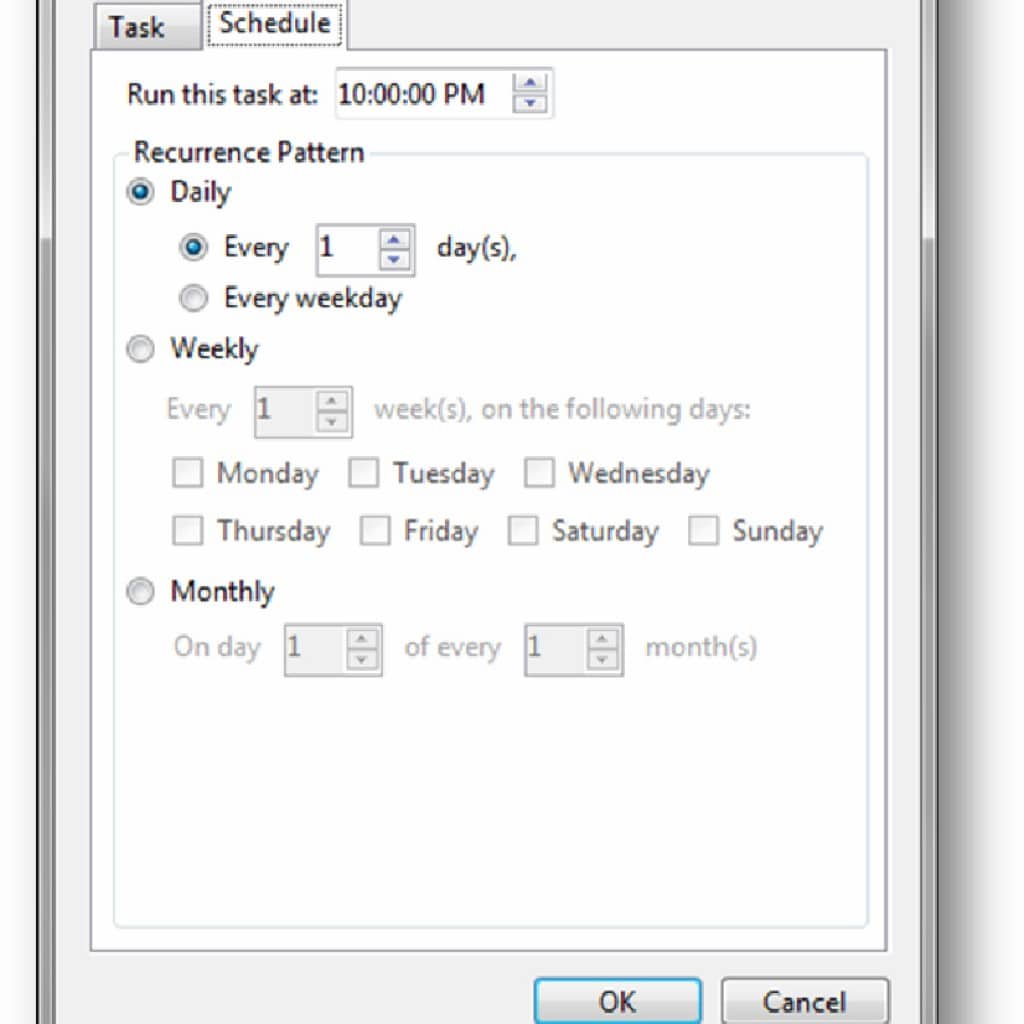Recurring tasks will run on a schedule – they have a predetermined time for running and will run at regular intervals. To create recurring tasks, select Recurring under Task Type in the Task Properties dialog. Then, select the Schedule tab.
The first thing to specify is the time the task will run: this must be set, and defaults to the current time of the day. There are currently three kinds of schedules:
• Daily schedules run every X days or every weekday.
• Weekly schedules will run every X weeks from the last run, on the selected days of the week.
• Monthly schedules will run on the X’th day of the month, on every Y months. If the X’th day does not exist on the current month, the month will be skipped.
Scheduled tasks which are missed (for example, because the computer was shut down, or if Eraser was not running) have two methods for returning to the schedule. This will be discussed in SCHEDULER SETTINGS.