If you have selected the Windows Explorer extension during setup, Eraser will install a context menu entry when right-clicking the following items:
- Files and/or folders
- Disk Drives in the Computer folder
- Recycle Bin
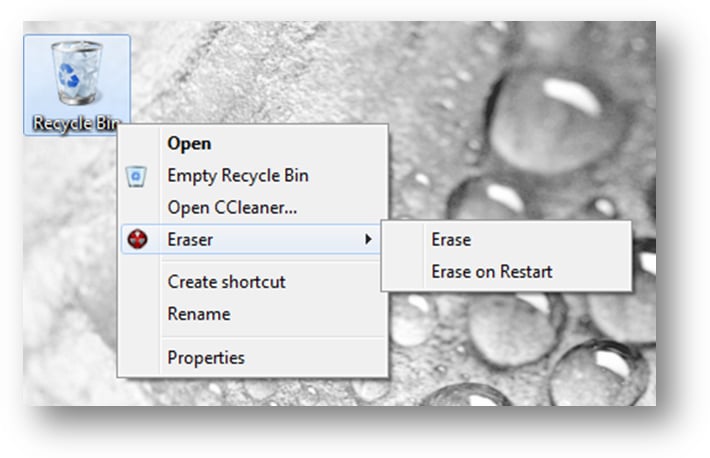
Selecting any of the Erase options will send a new Task to the running Eraser program (or it will be started if it is not running) and notifications will appear in the system notification area when tasks complete.
