VPN Kill Switch 101: What It Is, And How It Works
If you’re already using a VPN, it means you’re keen on your privacy. While getting a VPN is the first step in protecting your online identity and activities, there are unforeseen risks that lie ahead, and potentially lead to your identity being unmasked and online activity tracked. One of the major threats is the VPN connection dropping due to network issues, which can leave your IP address exposed. That’s where the VPN Kill Switch kicks in.
What Is A VPN Kill Switch?
It goes by different names. Some VPN providers call it the Internet Kill Switch. CyberGhost labels it ‘Connection Guard’. With ExpressVPN, it’s been called the ‘Network Lock Kill Switch’. They all function on the same principle.
Basically, the Kill Switch is a feature that will automatically shut down your internet connection immediately you’re disconnected from the VPN service. That way no data will be sent over the network until you enable the VPN. If the Kill Switch has been turned off, then the internet connection would still be used as normal even when you’ve not connected to the VPN.
There are two general modes of how the Kill Switch operates:
- You can have an Active Skill Switch that detects the moment you lose the connection to the VPN service, which sends the information to the device and stops it from connecting to other networks.
- On the other hand, a Passive Kill Switch doesn’t wait for information from the VPN server. Immediately it loses the signal from the VPN server, it will automatically stop your device from sending out traffic.
In a nutshell, with a Kill Switch activated:
Lost VPN Connection = No Internet Connection
Why Do You Need A VPN Kill Switch?
The moment your network connection drops, your device will default back to its assigned public IP address. All your activity from that point onwards can be traced back to you. What’s worse is that you may not know it has even happened. For instance, those who remain connected to the VPNs for a long time – like when downloading torrents, they may not be around the computer to notice the drop in connection, and the device with default to the public connection without you knowing it.
As an extra security measure, the VPN Kill Switch ensures that there will be no chance of your IP getting accidentally exposed in case the security of the internet connection is compromised. Since hacking a VPN server is not feasible, hackers opt to use cookies, spyware and malware, waiting for the VPN connection to drop for them to attempt mounting an attack on the phone, computer or network. It may also be a surveillance issue, for those in authoritarian regimes where online activities are constantly being monitored, and you don’t want an IP leak putting you in Big Brother’s line of sight.
Say you were in the middle of an online transaction, whistle-blowing, or browsing a geo-restricted website, and then your VPN connection drops – even without your interference. This exposes your IP address, thus location. The site will notice that you’re reaching it from an unpermitted zone, and lock you out. Whatever activity you were doing at that time, be it accessing documents, streaming some entertainment or educational material, or even downloading a media file, it will instantly get halted.
Mainstream VPN providers come with the Kill Switch feature, from ExpressVPN, CyberGhost and NordVPN, to Private Internet Access and IPVanish. The mode of operation may vary based on the particular advances and capacity of the provider, but the gist of it is the same. For the mentioned ones, the Kill Switch will kick in immediately there is an interference with your internet connection.
Is The VPN Kill Switch Automatic?
This varies depending on the VPN provider. For instance, with ExpressVPN, the Kill Switch will be activated the moment you make a connection since it has been enabled by default. For others like VyprVPN, you’ll need to access the settings of the application to activate it.
For some of the VPN providers, you also get to tweak the Kill Switch settings, to select when you want the feature to kick in. For instance, VyprVPN allows you to toggle between two settlings: ‘Application Level’ – the Kill Switch is activated when the internet connection is disrupted while you’re running the application; and ‘System Level’ – here the Kill Switch will be active as long as you’ve been logged into the VPN, even when you don’t have the application itself running.
Why Would You Get Disconnected?
Disruptions to your internet connection can happen due to a myriad of reasons. Don’t fret, you don’t need to get into geek-mode and start worrying about them, as long as the VPN installation process was properly followed. You may need to tweak some of the settings to suit your particular situation though. For instance, when it comes to the selected VPN protocol with ExpressVPN, switching from UDP (default setting) to TCP protocol may result in better connection stability.
A common issue is a weak signal from your ISP, or a congested network. This is bound to affect the stability of your connection to the VPN provider. This also includes situations when you’re accessing the internet through a Wi-Fi connection, where if it is unstable then it will definitely affect the performance of the VPN service.
The antivirus, firewall or anti-spyware of your device may also be interfering with the operation of the VPN service. In this case, you should include the VPN connection and an exception in the settings of the particular antivirus or antimalware program, whitelisting it.
Conclusion
You use a VPN to protect your online identity, preventing your IP address, personal information and internet traffic from being exposed. The VPN Kill switch will reinforce your defence, ensuring that there will be zero possibility of a data leak from your device. This is more critical if you use a connection for long periods, since it makes you more prone to issues that come with VPN network reliability.