Do Solid State Drives SSD’s Really Destroy Data
External hard disc drives (HHD’s) and solid state drives (SSD’s) are both useful places to store large amounts of data, or to back up files. They are compatible with computing devices, and being portable we can ‘carry our business in a briefcase’ everywhere we go. They may also fall into malicious hands if we are not careful. The similarity ends there because the hardware inside them is different.External hard disc drives (HHD’s) and solid state drives (SSD’s) are both useful places to store large amounts of data, or to back up files. They are compatible with computing devices, and being portable we can ‘carry our business in a briefcase’ everywhere we go. They may also fall into malicious hands if we are not careful. The similarity ends there because the hardware inside them is different.
How the Hardware inside SSD’s Differs
HHD’s have a spinning disc inside them, and an actuator read-write arm to transfer the data. SSD’s, on the other hand, are disc drives with arrays of semiconductor memory using integrated circuits. To understand how this memory functions, we have to understand computer architecture, and more specifically computer memory.
A Very Brief Overview of Computer Memory
We acknowledge contributions from MUD before we continue. We find them a great place to look when we need to clear the muddy waters of technology beyond our normal lens. Computer architecture contains three levels:
1. The uppermost cache, where the machine does its active work like calculations and procedures. Engineers keep the electrical pathways short so access to data is virtually immediate.
2. The middle memory ground we call random access memory, or RAM for short. Computers use this to store active processes and programs so they can get to these fast. Access is a nano second slower.
3. The actual hard disc: This functions as a ‘permanent’ library of programs, documents, audio files and so on. When we decide to access these, it takes a little longer to transfer them from disc to memory.
SSD technology does these downloads faster than hard drives by as much as a factor of ten. Again, we have to delve into technology to understand how this happens.
How Solid State Drives Process Data and Delete It
An SSD’s flash memory does not clear when it shuts down, unlike a HHD. Instead, it stores the information permanently in a grid of high-speed electric cells. These cells are arranged in sections called pages. These pages are in turn bunched in blocks.
Solid state drives can only write data to empty pages in a block. This contrasts sharply with hard disk drives that can write data to any available location. Thus, if we want to write a new version of a document to an SSD, it creates an entirely new version on another page. This begs the question, what happens if we want to get rid of the old file.
What Deleting Files on a Solid Data Drive Achieves
Again, we have to thank the engineers at MUD for simplifying things for us. When we delete a file on a hard drive disc, the master file index simply tags it as belonging in the recycle bin, not the folder. The actual data remains intact until we overwrite that spot on the drive. Since the storage space is random, this can take a while.
The waters are muddier when it comes to deleting files on SSD’s. They are forever rearranging files to optimize storage. The information may eventually be overwritten, but again it may not. Read how a bunch of engineers from University of California only achieved 25% to 96% success when they tried to delete records. Hence a shadow of the information always remained on the SSD.
The Only Way to Delete Data from SSD’s with Certainty
You already know the answer. The only definite, absolute, and fool proof way to destroy data on an SSD (or an HDD) is to reformat the device. You could even go one stage further, and squash it with a steamroller, as writer Terry Pratchett’s pal did to his unfinished manuscripts in accordance with his last will and testament. We are happy the vintage steam-driven beast made in 1923 survived intact. The data apparently did not.