How to stay Anonymous online
Using the internet was once considered to be a way to ensure free speech while remaining anonymous. Sadly, this is not the case today. In this day and time, being online generally means being susceptible to mass surveillance and being snooped on around every corner.
Popular sites like Facebook have paved the way for outsiders to delve into our personal lives. Privacy scandals are a daily occurrence, and user information-driven commerce is the new definition of social media sites.
Online anonymity is essential now, more than ever. We all have some form of personal information we would not want the world to know about. It can be a disregard for the law, an interest in unique videos or a simple desire to stay out of the probing eyes of snoopers. Having a public profile online usually means:
• Your right to free speech is hindered
If you are not anonymous online, you cannot truly exercise your freedom of speech. Your opinions can always be traced back to you. Your opinions might induce judgement, backlash or worse yet, a direct attack in your personal life.
• Your safety is questionable
Do you ever stop and ponder how your online activities can compromise your safety? Can you do whatever you want online without the fear of others finding out and possibly inflicting physical injury to you? If both your answers are a big NO, you probably need to stay anonymous online.
• Your freedom of movement is limited
You cannot shop for an item, comment on a video, express support for a cause or become a member of an online community without being observed. Having a traceable, public profile usually means that your freedom of movement is limited.
• Your data is compromised
Your personal data is one of your most valuable assets. This data can be your banking transactions, credit card information or your passwords. With a public, non-anonymous profile, you make it easier for malicious people to obtain your personal data easily.
To prevent your personal data from being tampered or from your safety to be compromised, follow one or more steps mentioned below to stay anonymous online. The steps you follow depends on how nitpicky you are about online privacy.
Live in a country that values privacy
It all starts with the country you live in. A country that values privacy protects its citizens from government spying and limits personal data from being commercialized.
We can expect many countries around the world to adopt policies like the European Union’s General Data Protection Regulation (GDPR) soon. However, there still are countries that do not value privacy as an individual’s asset.
It is not possible for everyone to simply switch countries, but you can do your part on bringing about change in your country. Contribute and raise your voice for laws that value privacy.
Use an anonymous operating system
When talking about maintaining anonymity, most people tend to overlook the operating system they use and focus on their web browsers instead. It is important to understand that a web browser is not the only spy in your computer. Your operating system and the software you install on your computer also stores information that can be used against you.
The hardware reports from your computer can leak information like your hard-drive serial number and the software on your computer can show if you have accessed a web resource from your computer.
The question that comes up now is, is it actually necessary to use a real computer? Why not use a virtual machine?
Virtual machines do not have real hardware. The operating system and the browser used on a virtual machine reports the fake hardware configurations. Upon deleting a virtual machine, all of its records are deleted, and nobody can figure out things about you.
The hardware you use should be a resettable virtual machine running on a secure, portable media. The media should use hardware-based encryption. One good example is IronKey Workspace which supports Windows to Go, Microsoft’s portable OS.
Live Oses need to boot from removable media, and Linux Live distro such as Tails or ZeusGuard are the best options out there. Other options worth trying are Whonix and Qubes OS, the free operating systems built with the objective to ensure security.
Secure your connection
Securing your connection from malicious attacks is the next best thing you can do to ensure anonymity. To do this:
• Secure your router
A router is an interface between the internet and all your computing devices. It can hence be thought of as an interpreter. If the interpreter itself is malicious, then one can only imagine the things that can go wrong.
The good news is; you can just change some basic settings like changing your router password and using a strong Wi-Fi password to protect your data and your identity. The list of things you can do is really long. However, it is important to at least do something in order to secure your router.
• Build a firewall
Hackers constantly bombard IP addresses to get into systems. If you connect to the internet directly through a modem, then you are susceptible to malicious attacks.
A firewall is a hardware or software which has a set of rules that determines if an external connection should be rejected or allowed. Installing a firewall essentially means that any hacker trying to access and control your router hits a solid wall.
You can use the built-in firewall of your router, or the firewall software installed on your PC, to stop direct network attacks dead on its tracks.
Hide your Internet Protocol (IP) Address
Your IP address is your identity, and it can easily be used to track you. The ISP you use keeps track of the IP address assigned to you and can drill-down your activities back to you. Every ISP maintains logs of its connected IP addresses for about 6 months to 2 years, making your data easily accessible by hackers or government agencies.
It is also important to note that every time you access a website; your IP address is transmitted. The websites you visit also keep logs of your IP address for years. You are legally liable for the websites visited and information shared through your connection. Needless to state, hiding your IP address and securing your connection is absolutely necessary if you want to stay anonymous. Here’s how you can do it:
• Use a reliable VPN service
A VPN (Virtual Private Network) enables you to access the web safely by hiding your online actions and routing your connection through a server. It creates a secure tunnel between two or more devices and allows you to access the web anonymously.
There are hundreds of VPNs currently available in the market with different price ranges, encryption mechanisms, and jurisdictions. Make sure that you choose a non-logging, paid VPN that actually offers what it advertises.
• Use Tor
The Tor is a system of APIs, network, tools and browsers that lets you access the web by hiding your IP Address. It routes traffic through a worldwide network of random nodes thus concealing the user’s location and usage. When you use a Tor browser, it is difficult to trace your internet activity. Tor can be used in combination with a VPN to make it extremely difficult for hackers to access your personal data.
• Use an anonymizing device
Devices like Anonabox and ProxyGambit are explicitly designed to protect your privacy. Anonabox can use Tor or VPN services to protect your connection. ProxyGambit fractures your traffic from the internet by tunneling it through a long-distance radio link or through a reverse tunneled GSM bridge.
Browse securely
Using a secure connection, hiding your IP address or using an anonymous operating system does not make you anonymous if your browser still saves all of your personal data and cookies. You can follow a number of methods to browse securely and ensure that the websites you visit do not pose a threat to your personal security:
• Go incognito
Going incognito is the simplest yet the most effective way you can make your internet usage a bit more anonymous.
Whenever you visit a website, you leave cookies behind. These cookies are stored in your computer and allow other websites to deliver a surfing experience tailored for you.
Have you ever searched for a new MacBook on Google, and a MacBook advertisement has miraculously appeared on Facebook? This is the simplest example of how cookies are used to create a unique fingerprint based on the collected data. To avoid your searches on the web from being collected, analyzed and used back on you, simply go incognito whenever possible. Almost all browsers today have private browsing features which can also be used in your smartphone.
• Surf Safely
Even when you are not using the incognito mode to browse, you can still tweak your browser settings to stay anonymous. The key is to limit the information that your browser saves.
In the Settings menu of your browser, turn off password storage, image storage, surfing history, download history, and cookie storage. Turn on the Do Not Track option too. You can also install the Ghostery browser, which blocks all sorts of trackers.
• Turn off your location
A website can obtain your location data from your PC, identify you and target ads at you. You can eliminate this by turning off your location in your Operating System. Clear the location history frequently in your browser too.
• Block Javascript
JavaScript has been known to be a privacy invader, allowing web servers to collect information about the plugins that you use, the size of your monitor, etc. Your behavior can be tracked easily because of JavaScript used in your web servers. The simple solution to this is to disable JavaScript. However, this might be tricky as you can turn it off on some websites and you cannot turn it off on others. Use browser-specific extensions to help you decide which sites should use JavaScript and which sites should not.
• Avoid using plugins
The most famous browser plugins today collect clues to reveal your location and identity. Avoid using plugins in order to maintain anonymity.
However, the exception to this case are plugins that are specifically designed to enhance privacy.
Secure your email
You have a secure VPN that connects to the internet and a browser that does not log your browsing history. What is the use of having an anonymous IP when your email address itself showcases your name to the world?
Sending emails presents you with a different anonymity challenge. To obscure your email, follow the steps mentioned below:
• Use an alias
The first thing you can do to remain anonymous on the internet is to use an alias email. An alias is a forwarding address. When you send an email through an alias, the recipient can see the forwarding address but not your real email address. This will not save you from being spammed, however.
• Use a disposable/ burner email account
You can use a disposable fake email account for the duration of your needs. After signing up to some services or commenting on a site, you can delete the fake email account completely.
You can also use a burner service to create an email account. Burner services create a temporary forwarding address that is deleted after a certain amount of time. Nobody will be able to figure out the origin of the message. This also prevents your inbox from being flooded with spam messages.
• Encrypt your emails
You can also encrypt your emails to prevent a middleman from getting access to your vital information. Encrypt all your outgoing emails and send them using HTTPS from your web-based email client. The web-based email client adds an extra layer of SSL/TLS encryption to your emails.
You can also use encrypted chat services like TOR chat or Cryptochat to communicate your vital information.
Anonymize your smartphone
No matter how secure your computer/laptop and your connection might be, you still need to follow a number of steps to anonymize your smartphone and prevent it from storing data that can be used to track you.
• Audit your apps and their permissions
Everyone has smartphones that are filled to the brim with unnecessary apps. We tend to download a huge number of apps and forget about it. If you don’t watch what you do with your applications, there might be serious consequences when it comes to your personal privacy.
Delete applications that you do not use. Be critical of what is installed on your smartphone. Keep track of the permissions that you give your apps. Keep in mind that a calculator app that asks permission to access your phone storage and contacts is certainly a suspicious app. Also, keep track of application updates and the new permissions that come along with it.
• Remote wipe your device
We store a huge amount of intimate and valuable information on our smartphones. Smartphones are expensive, but the data they store is even more valuable.
We take our smartphones where ever we go, and the possibility of them being stolen is huge. It is scarier than having our wallet or passport stolen.
It is a good idea to set a remote wiping mechanism for your device. Some phones allow you to set a maximum number of tries at a passcode, before nuking your phone’s data. Your phone’s anti-theft systems can also be used to remote wipe your data in case of theft.
Read privacy policies before committing to it.
Many of us tend to commit to privacy policies without even glancing at it. The I Agree button is easy to find and click, but the consequences of not reading the privacy policies can be extreme.
If you are actually interested in maintaining anonymity, you should thoroughly read and understand the privacy policies put forward to you before clicking on the I Agree button.
Some privacy policies allow you to be selective about the policies implemented. In such cases, try to get away with the least number of policies. If some policies seem uncomfortable to you, it is best to walk away from the service altogether. Do not compromise your personal privacy over the greed of using a service.
Install anti-malware software
No matter how immune you appear to be from computer attacks, malware infections can happen even to the best of us. Simply visiting an unsavory site or connecting to a public network is enough to get you infected with malware that spies on your activities. A malware can:
• record your keystrokes,
• watch your screen,
• track the sites you visit and the content you oversee, and
• send this information to the malware owner with ease.
It is hence important to install anti-malware software or anti-virus apps to prevent your anonymity from being compromised.
Avoid cloud storage and social media
Remember a simple rule. If you are not paying for something, then you are the product. Social media like Facebook, Twitter, and Instagram, are not the exceptions to this rule. We do use these services for free but compromise our anonymity in return. Social media sites analyze our intimate data to target advertisements back at us.
Internet usage has become synonymous with social media usage. If you cannot eliminate social media from your life completely, at least make sure to optimize your security settings and be wary of the friends you have on your social media sites.
Think twice also about storing your intimate and personal details on cloud storage platforms like Google Photos, Google Drive, Dropbox, OneDrive or SharePoint. These companies have decent privacy policies, but it is also worth noting that they have full access to everything you put up on their platforms. If you cannot stop using cloud storage platforms altogether, you can at least make sure that you don’t upload something too important.
Use cryptocurrency instead of credit cards
When you buy something on the internet using a credit card, you lose your anonymity. Online money transfer services like PayPal also keep records that can be subpoenaed or stolen.
The better alternative to credit cards or money transfer services is cryptocurrency. Once you use your bank service to convert your money to cryptocurrency, the rest is easy. Many retail services and companies nowadays accept cryptocurrency as a method of payment. Payment using cryptocurrencies is anonymous as they are self-regulating and have no central bank behind it.
Can you be truly anonymous?
No. All of the anonymizing methods mentioned above can be defeated. But the more combinations you use, the harder will it be to track your personal details (unless you break the law and the government is involved).
Hackers rely on the mere fact that a huge population of the world does not give a second thought about anonymity, and uses the internet with default settings everywhere. Simply accepting the defaults makes it easier for malicious people to use your data for their benefit.
You can save yourself from trouble, and make it difficult for a hacker to break your anonymity by tweaking the default configurations on your OS, connection, smartphone or browser. Most hackers will not and cannot go to the trouble of opening one wall after the another to actually reveal your identity. Follow a combination of the steps mentioned above, to save yourself from being an easy target for hackers.