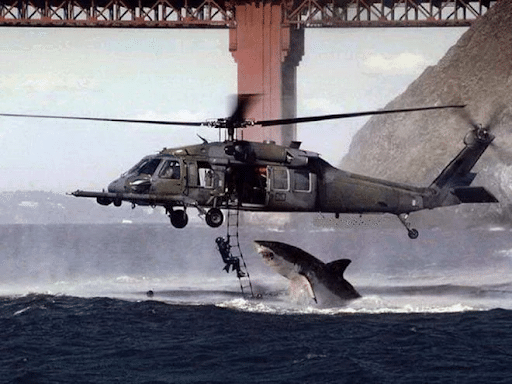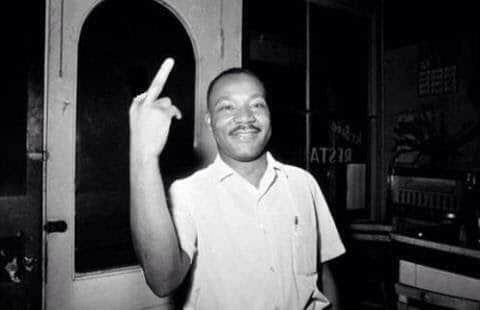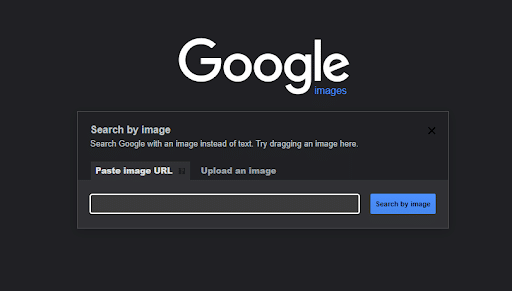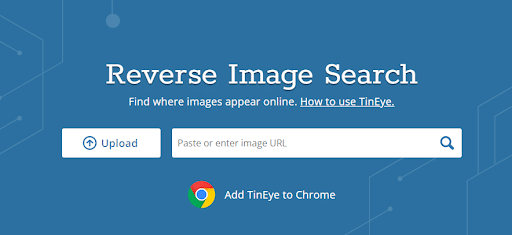Identifying Image Fraud – How To Separate Truth From Fake
Loads of photos are taken every minute, with 2020 seeing 1.4 trillion daily snaps. A majority of these are shared online and amongst our social circles – with many of them being digitally altered in some way. This ranges from simple colour corrections and Instagram filter effects, to full-scale Photoshop jobs that change the subject matter of the photo.
Once online, photos can find themselves being used in all sorts of ways. Scammers can steal your Facebook or Twitter profile photos, set up fake online identities and go on to swindle thousands. Cons sliding into your DMs can use another person’s photo and claim to be someone they aren’t. Pervaders of fake news can pick a picture from a legitimate news story and concoct a different series of events – like when pushing inflammatory narratives during campaign season. It may even be a casual shot you took and posted on Instagram, which has unknowingly been turned into a meme in a country halfway around the world.
Can You Spot A Fake?
Remember the classic “Helicopter Shark”? This photo showed a great white making a move on military personnel climbing a suspended Black Hawk ladder. It went viral in 2001.
However, this was actually two photos that were combined, one taken of a HH-60G Pave Hawk helicopter by Lance Cheung for the USAF (United States Air Force), and the shark shot was taken by Charles Maxwell in False Bay, South Africa.
You’d think that it’s easy to spot a manipulated photo, but they are some of the most viral images, spreading across social sites. Take this image of Martin Luther King Jr. for instance:
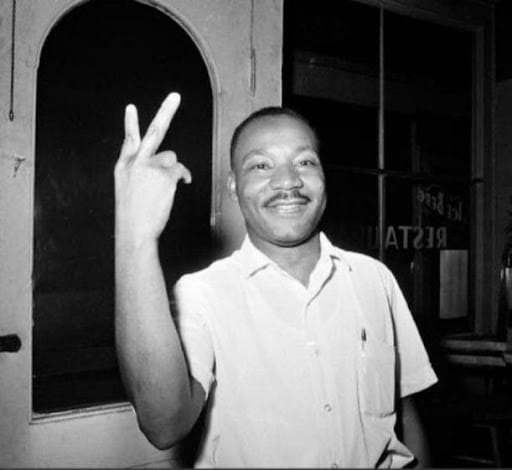
Original 1964 Photo of King flashing the Peace Sign after the passage of the civil rights bill by the US Senate.
Edited image of King “flipping off a photographer” that was shared across Twitter and Reddit social sites, as well as white supremacist platforms.
Some fakes are easy to tell, others will require you to do some digging. Here, we will look at different ways that you can verify or debunk the authenticity of an image.
How To Identify Image Fraud
Quick Analysis
The processes here are quite easy and straightforward, and can be used for a majority of the images whose authenticity you doubt – like those inflammatory news pieces being forwarded in WhatsApp groups, or if you want to check whether someone has stolen your social media photos and is using them to impersonate you.
- Reverse image searching
You may be checking out the Tinder profile of a potential date and want to see if their photo has been associated with a different person on the internet, purchasing a product online and you want to see if the item has been posted elsewhere, or even whether a stranger is downloading your Pinterest images and promoting them as their own creation. It may even be a debate on a news item whose credibility you doubt based on the image used. Reverse image searching will get you quick answers.
Simply upload the photo and use the availed tool to search where else they appear on the web. It basically returns a list of sites where the photo has been displayed, as well as the link and description. Some tools will give you a list of related images as well. You can carry out the reverse image searches through:
- Google Image Search
It’s part of Google’s Images suite where the search engine looks for the exact image, and also those that are similar to it in terms of the subject matter itself and colour aesthetics. Here, you want to check:
- When the image was first used.
- Where the image was used
- When the events that are the subject of the photo happened
You can also look at the source that has posted the photo, and judge whether it is credible e.g., an image published on a mainstream media site has more weight compared to one on a blogging mill used for clickbait.
Steps:
1. Open Google Images in your browser.
2. If the photo is on your device, upload it from the Google Images search bar. You can also screenshot the image and drag it into the search field.
If the image is on a blog or website online, right click on it, select “Copy Image address” or “Open image in another window” and copy the URL. Paste the link into the Google Images search field.
In case you’re already browsing on Chrome, you can simple right-click on the photo and then select “Search Google for Image”
The search results will show you other contexts in which the image has appeared. This ranges from exact replicas posted on different sites like when multiple ecommerce sites are selling you the same object, the same item shot from different angles, to different images that closely resemble the item in question.
- TinEye
While it’s similar to doing a reverse search on Google, here you get fewer results – but which are closer to the exact match of the image you’re interested in. This makes sorting through the images easier. You get different iterations of a photo, including the most changed, oldest as well as newest versions.
Steps:
1. Open the TinEye website on your browser
2. Upload the image (or paste the image URL) into the search bar
3. Select any of the images returned in the search results, and toggle between “your image” and “image match” to see how it’s been altered.
Digital Forensics
This is where you get your CSI hat on.
- Logical Analysis
The first bit here is relying on your observation skills and applying everyday logic. Sure a computer can analyse specific details like discrepancies on the geometrical patterns of a photo, but you can have a picture of a dog running over an ocean and the computer may not see anything amiss. If you’re looking at an image that looks ‘too good to be true’, then this should be your first red flag.
Closely observe the objects in the photo, checking whether there are signs that some items have been removed, and others placed in. Don’t zoom in too much though. For instance, zooming an image to 500X can start showing discrepancies due to lens distortions, which one would start claiming to be manipulation. 200X to 300X zoom should suffice.
This photo of North Korean leader Kim Jong-un, released by the country’s state news agency, appeared altered due to several inconsistencies. For instance, the reflection of the missile exhaust flame on the water doesn’t line up with the actual missile.